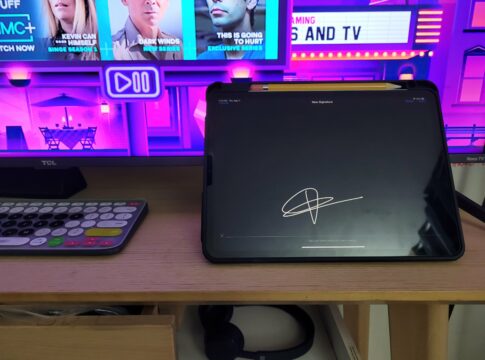- Advertisement -
Apple’s macOS Catalina brought us a Preview app letting us sign documents using iPhone or iPad. The feature is astonishing as it makes your iPhone or iPad more useful. The Apple pencil is in my bag, even though I’m not a creative artist. Pro tip: keep it in mind.
What are the requirements to use the Preview app feature?
- The Macbook, Macstudio, or iMac that you wish to use must run macOS Catalina or macOS Monterey.
- To sign PDFs or other documents on iPhone or iPad, make sure you are running the iOS 13/iPadOS operating system. Any later update works.
- You can still see iOS 12 devices in the list, but the feature will not work.

What are the benefits of using the macOS Preview app feature?
- Sharing your signatures does not require scanning a piece of paper.
- No longer a need for Trackpad to create a signature.
- The feature works with any iPhone running iOS 13 or higher, so you do not need an Apple pencil to use it.
- The signature does not suck anymore and looks close to actual signatures.
- The iPad finally works more than an upscaled iPhone.
- It saves you from buying expensive Adobe subscriptions.
- No need to buy a separate Trackpad with your iMac.
How to use the macOS Preview app feature to sign your PDF?
- Right click on the document > Open with > Preview.
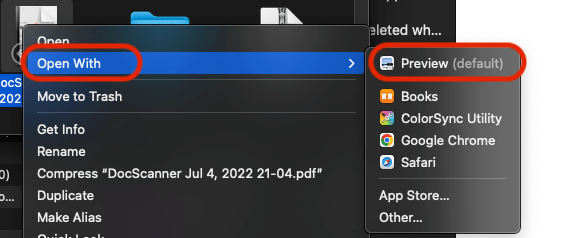
- The PDF document will appear on the improvised Preview app.
- Show the markup tool by right-clicking on the pencil icon with the circle.
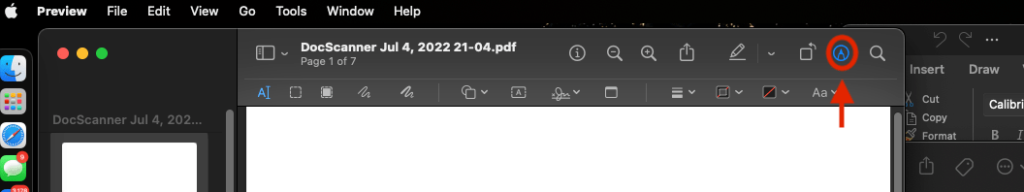
- You can click on the feature to sign the documents.
- It will allow you to sign using the Trackpad, camera, iPhone, or iPad.
- Right-click on iPhone or iPad > Select Device.
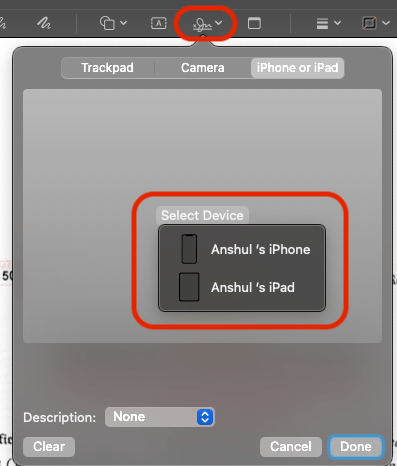
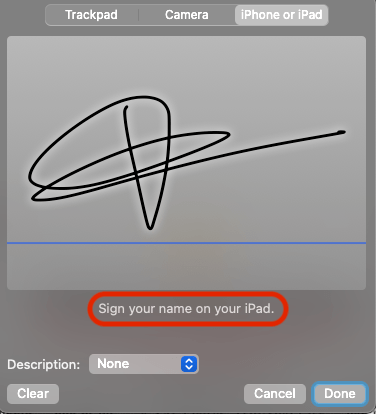
- Select the device which you want to use to sign your pdf.
- To display the signature interface, unlock the device first.
Markup features let you sign PDFs on your iPhone or iPad, but Preview gives you a more convenient way to sign a document on your Mac. How did you like this feature? Comment below if it integrates well into your daily routine.