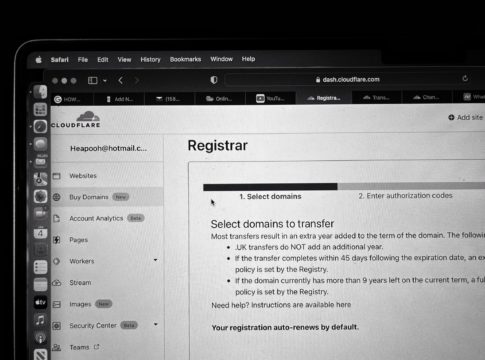Cloudflare now has the authority to set the authoritative records for your domain that Namecheap once did. Basically, you can move your domain name to the most secure website on the planet today – CF. This guide will walk you through transferring your domain from Namecheap to CF.
You will need to submit a transfer request to your new registrar in order to remove a domain from NC. Their specific instructions will help you in this process.
The domain must comply with the following specifications before a transfer can begin:
- The domain has been online for over 60 days.
- In the past 60 days, there was no transfer of the domain between registrars.
- There is no “Registrar Lock” in place on the domain (“Unlocked”).
The following instructions will help you remove Registrar Lock and obtain your domain’s Auth code:
- Please login to your Namecheap account.
- Select the domain you wish to transfer out from Domain List, then click Manage.
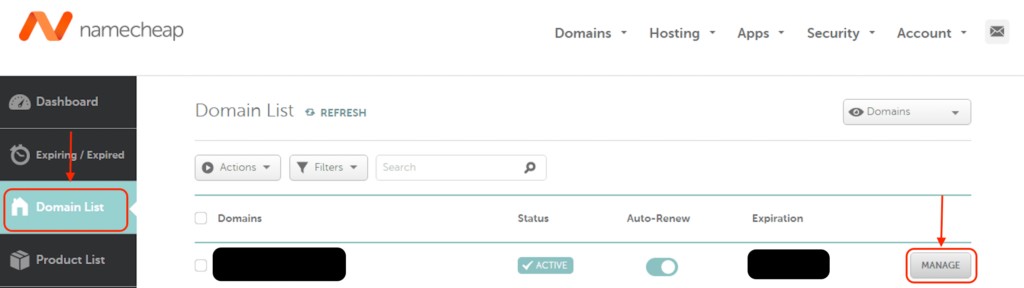
- Navigate to the Sharing and Transfer tab:
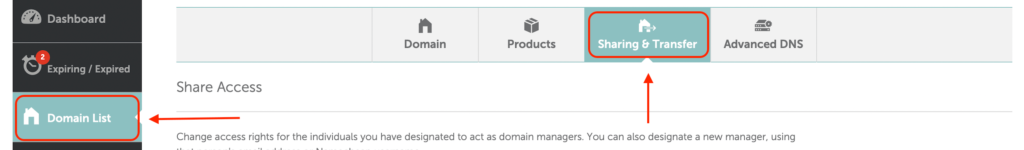
- Unlock the domain by adjusting the Domain Lock setting to OFF.
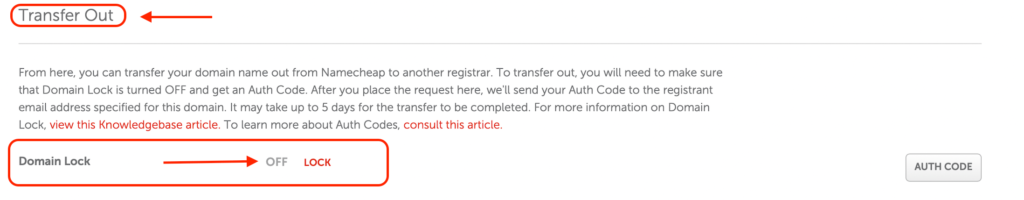
- Don’t forget to get the Auth code.
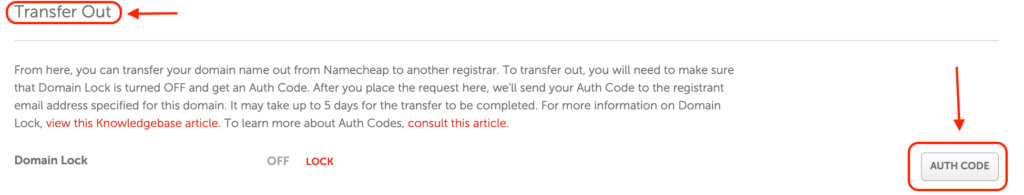
- Codes are sent to the email address of the Registrant
Note – Domains are registered with registrant email addresses, which may not be the same as account emails.
As part of this process, you will also be asked to specify the reason for transferring the domain name. Transfers will be initiated at the Registry level after the new registrar has initiated the transfer and provided the auth code. According to ICANN transfer policy, Namecheap has 5 days to release your domain(s).
Since we’ve already signed out of WHOIS on Namecheap and acquired the Authentication Code, we should consult Cloudflare. Here are the steps.
- Sign in to your already registered CF account.
- Navigate to Buy Domains.
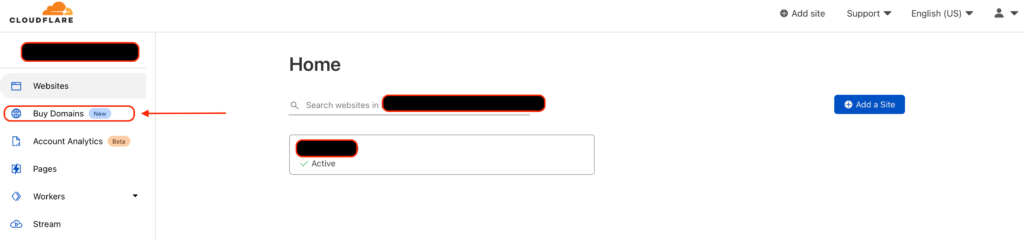
- Select the Domain to transfer.
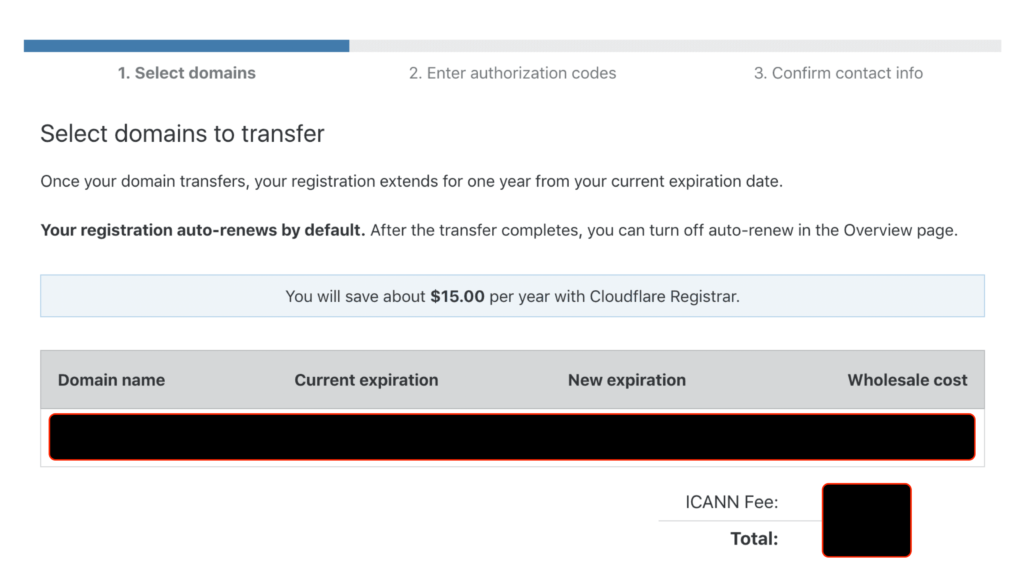
- Click on Confirm Domains. ( You can do this only when the WHOIS is turned off).
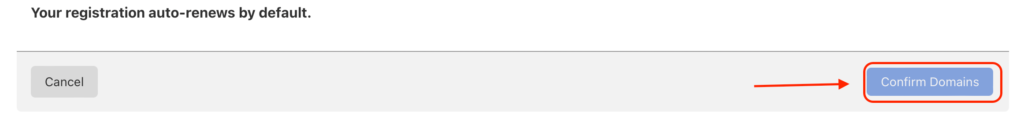
- Put in the Domain to Authorize.
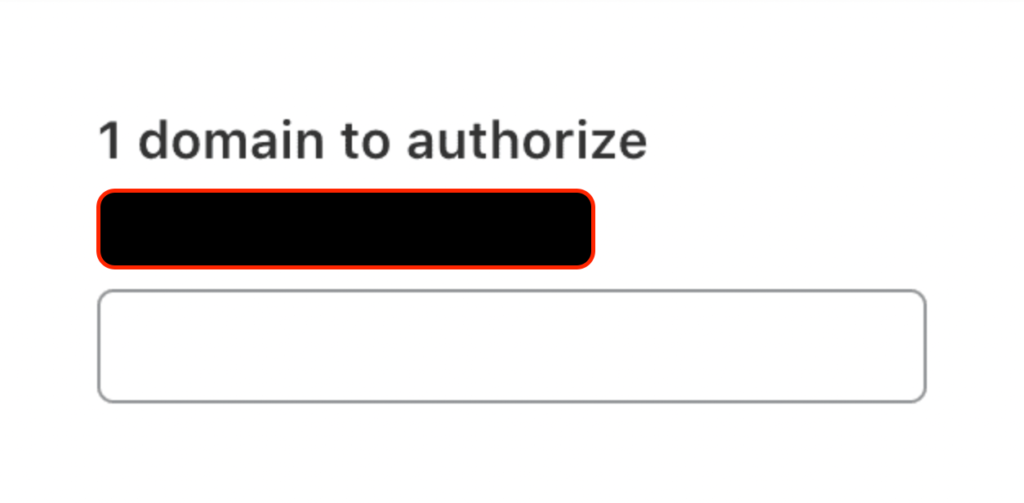
- Navigate to the email address where you received the Authorization Code.
- To complete your transfer to Cloudflare, you will need to enter that code. Cloudflare will use it to verify your transfer.
- Input your registration information as the final step in the transfer process. The information should be accurate WHOIS contact information.
- By choosing Confirm transfer, you will agree to the domain registration terms of service.
In the event the WHOIS database contains the registrant’s information, Cloudflare will begin the transfer process and send a Form of Authorization (FOA) email to the registrant. Domain transfers are authorized by the FOA.
Transfer statuses
For your domain, you can check on the status of your transfer by going to Account Home > Overview > Domain Registration. The following is a list of possible transfer statuses.
- Transfer in progress.
- Pending approval.
- Transfer rejected.
NC will send you an email asking you to approve the domain transfer. In any case, the company will ask if you would like to cancel the transfer and provide a link to their website for more details. You will then have the option of accepting or declining the transfer.
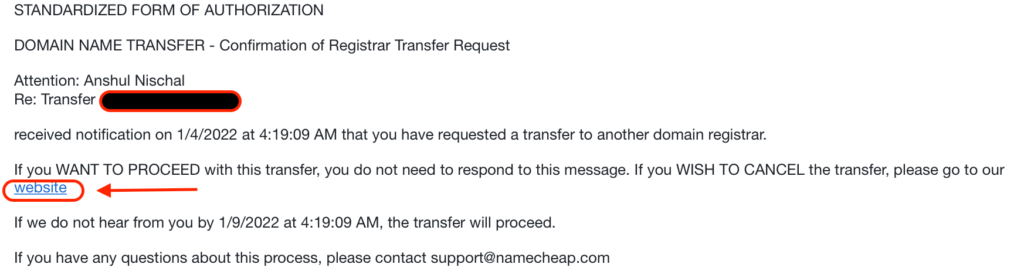
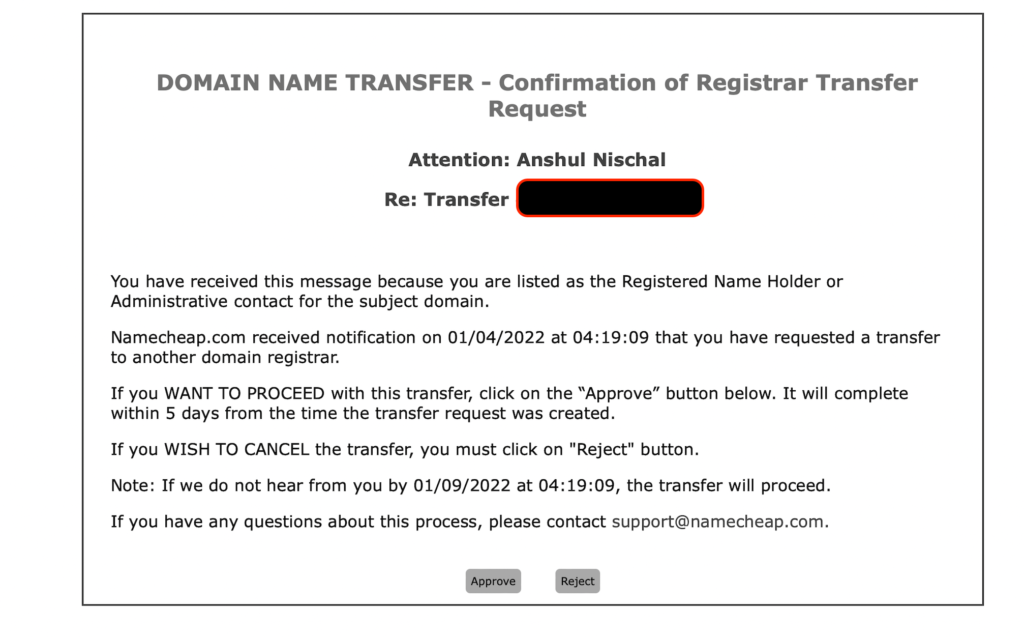
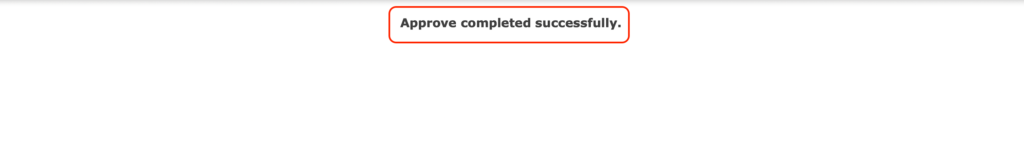
Transfer out of .CH, .ES, .FR, .LI, .PE, .SG domains:
You must renew these ccTLDs at least 12 days before they expire. If the subscription is not renewed by this date, it will go into a redemption status, and if it can be recovered, there will be an extra fee for recovery. Redeemed domains cannot be transferred out.
Want to read more? Check out our Guide on how to Delete Your Telegram account permanently by clicking here.