Have you tried to “Delete your Telegram Account” recently? In my experience, it is an interesting approach if you are looking to delete your Telegram account using your iPhone application. Let me explain my reasons for deleting the. TG messenger on my iPhone and why I needed to write an article about it.
Telegram is an instant messaging application based on the cloud. Wikipedia reports this company lacked a headquarters until 2017. In the present day, the headquarter is in Dubai, United Arab Emirates.
The first time I installed this application was on 23-05-2017. The story starts with the second technology blog of my life. Beebom contacted me to write an article about 10 COOL TELEGRAM MESSENGER APP TRICKS. I wrote my first article about the Samsung Galaxy S8+. They did not consider the latter.
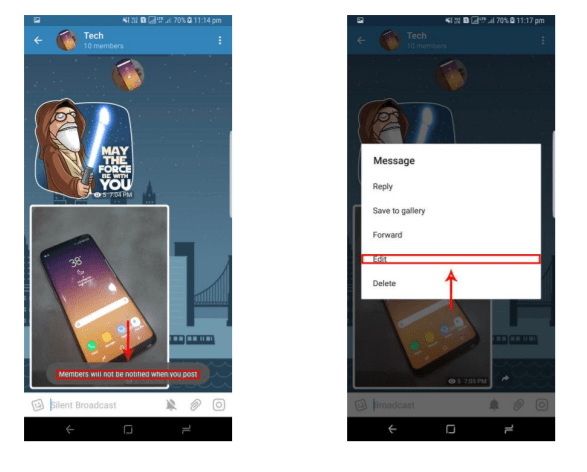
Now, I find no need for the application since we have better alternatives like Whatsapp and Microsoft teams. TG synchronizes well with laptops (TG Web and TG Messenger), iPads, and smartphones. I believe this was why I continued to use it for so long. This application is no longer my preferred communication tool since Teams is pre-installed on my Windows laptop, and WhatsApp is now available on all desktop OS (Linux, macOS, and Windows).
Privacy concerns around Telegram
The main reason to choose Microsoft teams over TG is security. My experience with Microsoft Teams has been one of the most secure I’ve ever encountered. Symantec’s VIP access service integrates well with it. Each time you use a new device, you must enter a code to access your messages. Sounds promising, doesn’t it?
Telegram is controversial in this space. Your data is never secure. The fact that Telegram messenger does not use end-to-end encryption is not surprising. It provides security only to secret chats on Telegram. It makes me wonder if TG is safe to use. As with me, this may be a reason to delete your TG app. You can simply follow the steps below if you are also looking to delete your Telegram account.
Steps to delete Telegram account on Android/iOS smartphones
Android/iOS users cannot directly delete their accounts on Telegram. Deactivation is the first step.
- Go to the app on your phone and choose the “Settings” option.
- Choose ‘Privacy & Security.
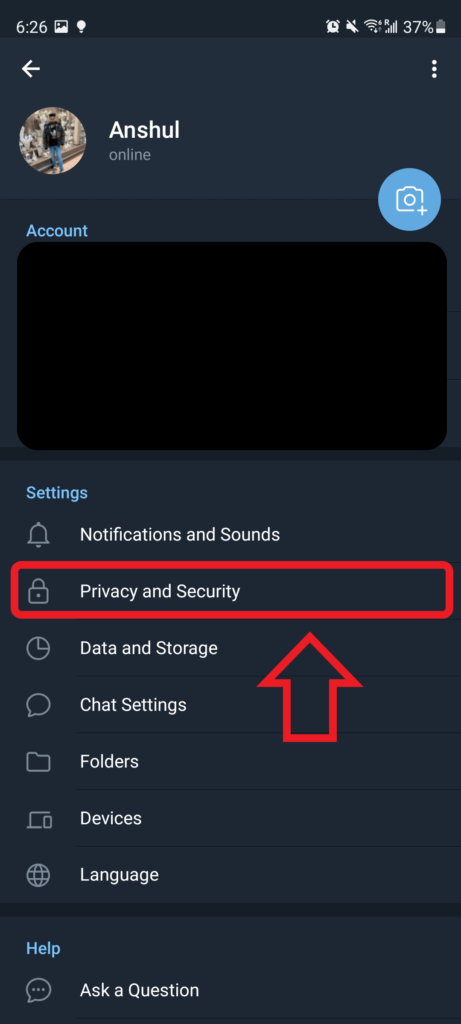
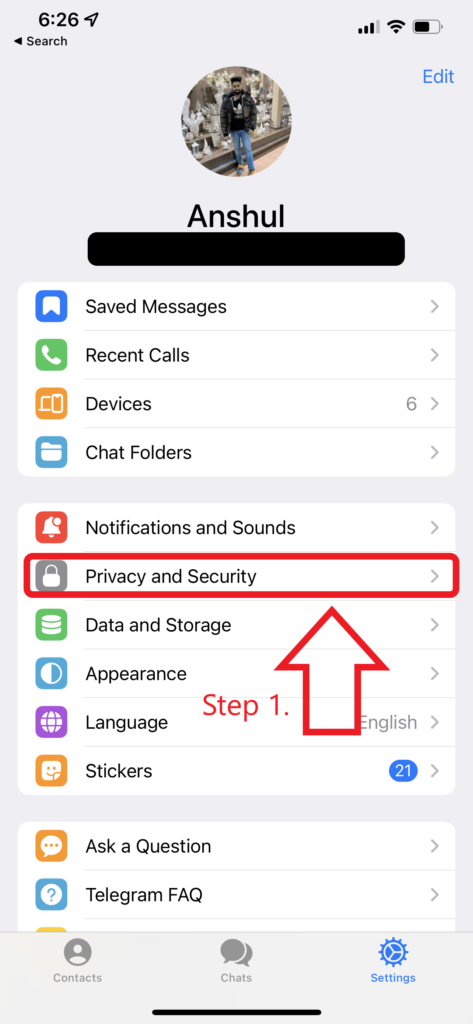
- Select the ‘If Away For’ option to automatically delete your account.
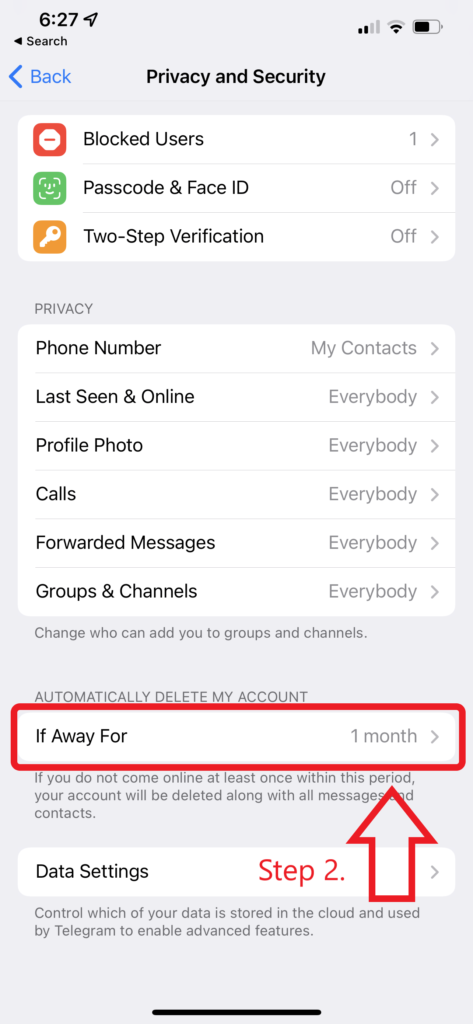
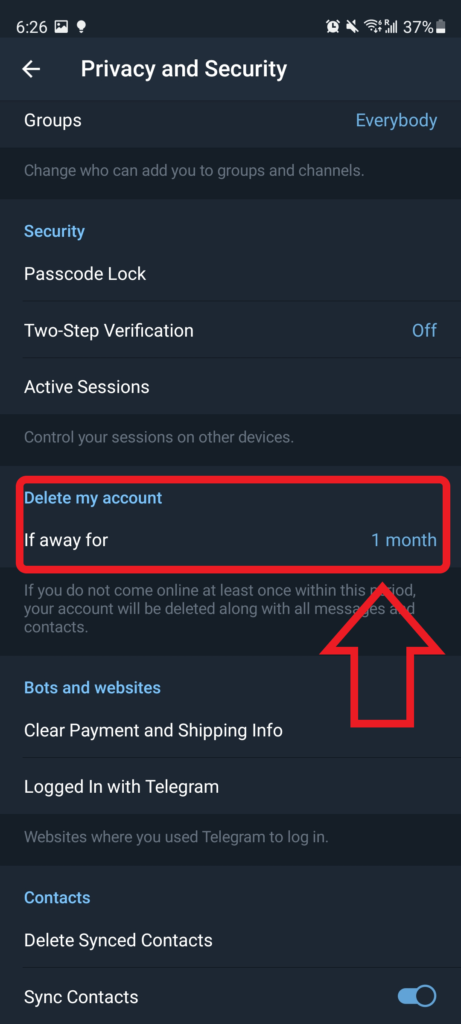
- Choose a timeframe that will result in your account being permanently disabled. Options include 1, 3, 6, and 12 months. The default is six months.
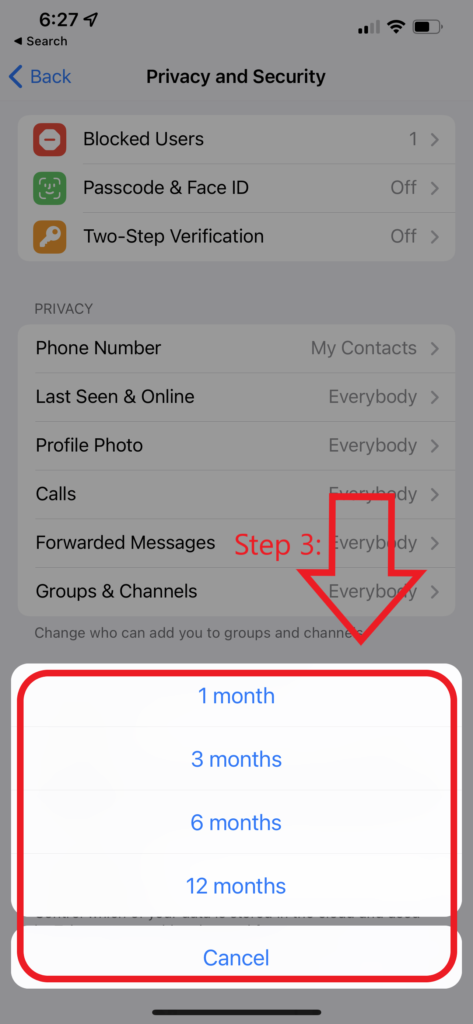
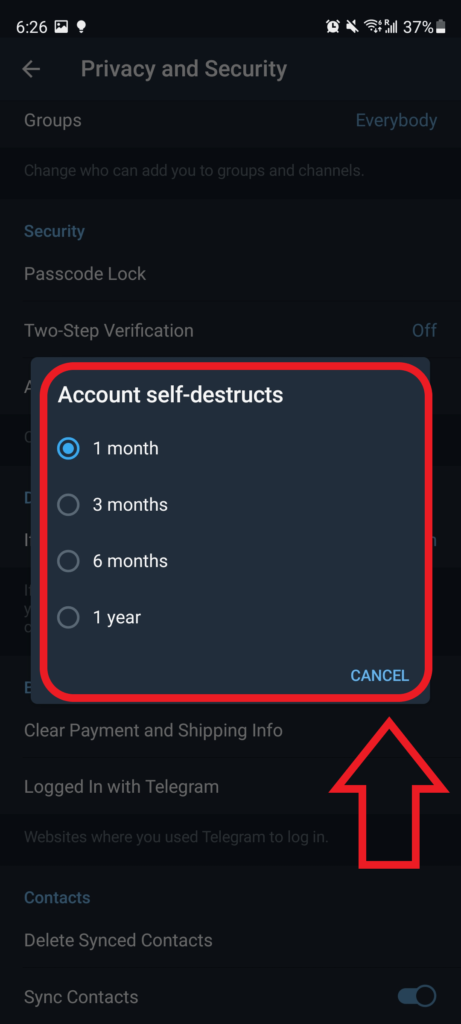
- If you decide not to use TG for the selected period, the app will permanently delete your account.
- In my opinion, if I want to delete it, I just do it. No one has the right to set my account open for a month or three or twelve. It takes me further away from using this application as my daily workflow. Thankfully, there’s another solution. You can delete your Telegram account permanently using a web browser (Telegram Web).
You can also delete a TG account via a web browser by following these steps:
- Open your web browser and go to the ‘Deactivate Telegram’ page.
- Provide the phone number you used to sign up for the account. You should also include the country code before the mobile number. Click ‘Next’.
- The mobile app will now give you an alphanumeric code. Sign in with the code.
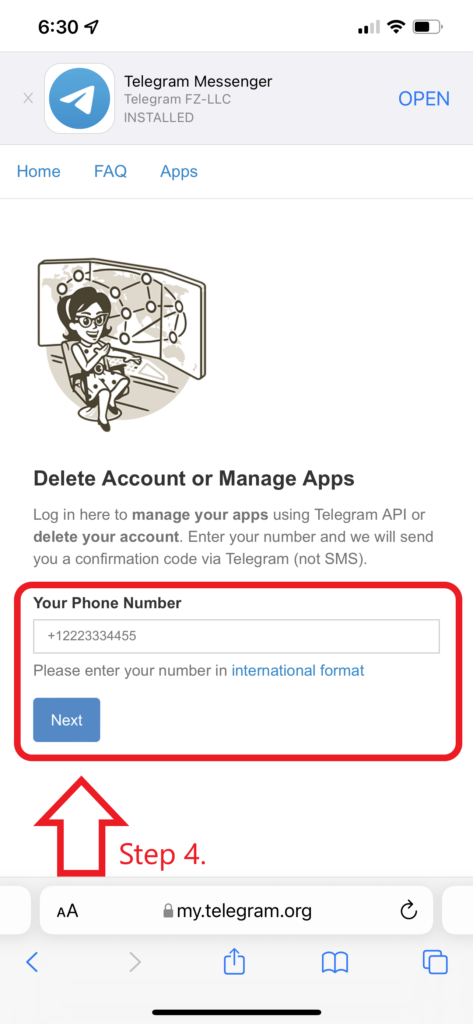
- On the next page, click the Delete Account option. Select a reason for the account deletion, if necessary. (This is an optional step).
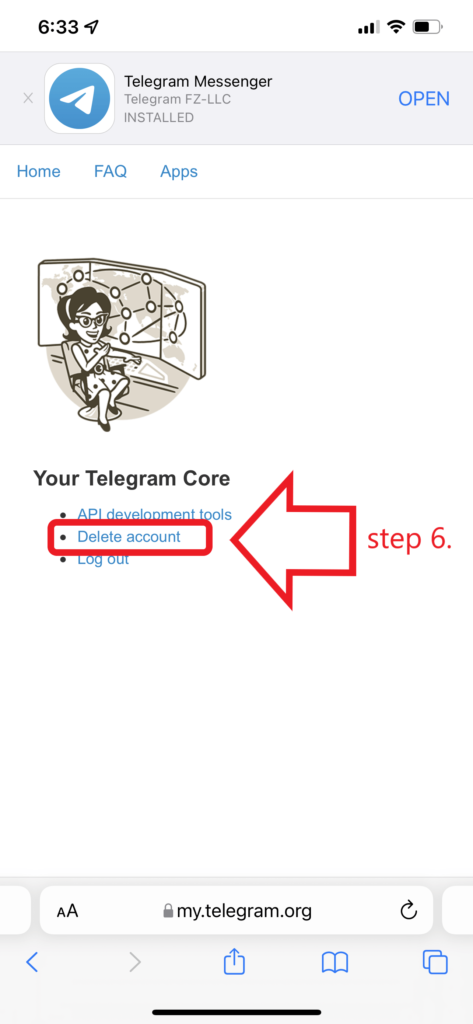
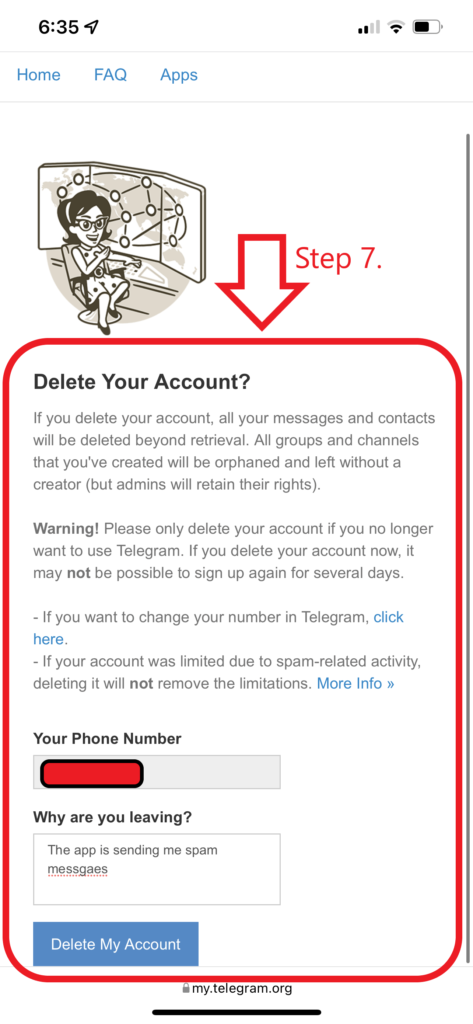
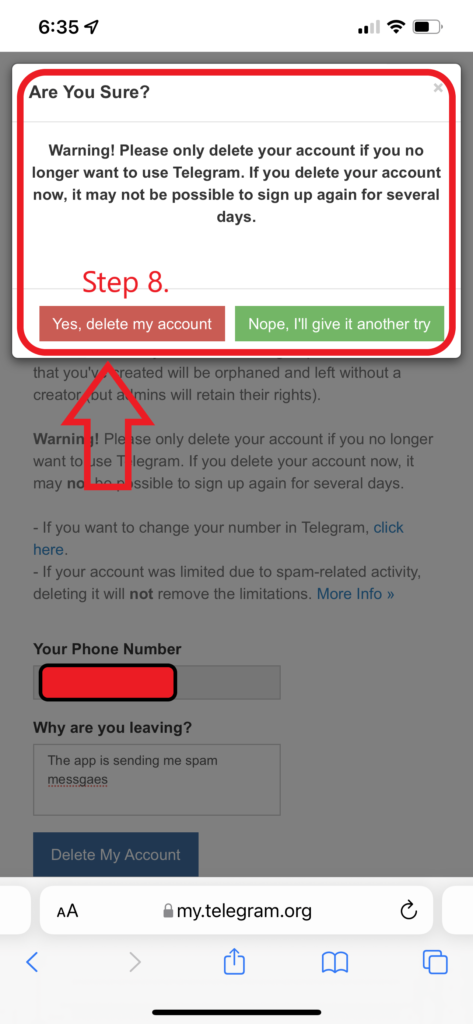
- Last but not least, you need to confirm that you wish to delete this app again. Delete your account by selecting ‘Yes, delete my account.
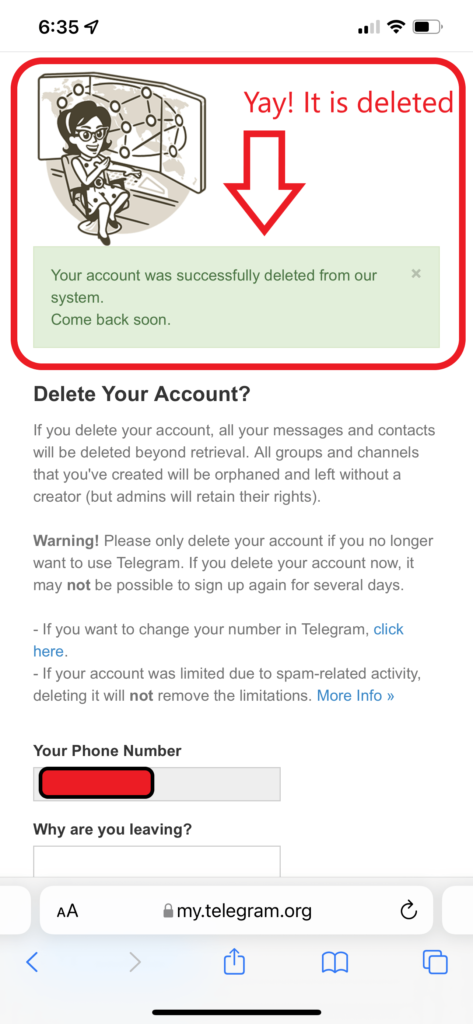
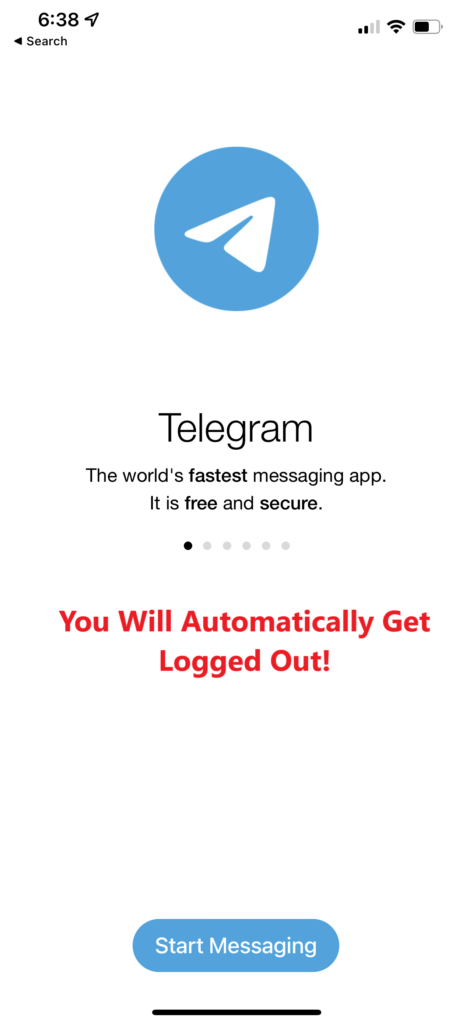
Green indicates a deleted account message. Try opening the App now, and you will see that you are automatically logged out.
Congratulations, we have successfully deleted TG now. For those complaining that this app has TFA in competition with Microsoft Teams, you make a valid point. Symantec is a better approach for me, and Teams does not annoy you with fake messages and spam. Describe your reasons for deleting TG in the comments section and, check this cool infographic guide to Delete Telegram permanently.


