In this world of fast computing, AI learning, and Data Science, we are on the verge where we do not need the most powerful tools out there to code. Or, we do not need a computer at all. I have been trying new ways of coding and trying out different options like Chromebook and iPad. We know that you all have a common question, ” Can we code on an iPad?”. The answer is yes!; you can use an iPad to code in any language.
This article does not cover coding lessons on iPads. However, we can recommend the best options to you regardless of whether you are a beginner or an expert. Using the iPad, you can code using the web application or the iPad OS app.
Wait, but why would you want to code on an iPad?
- Firstly, the cheapest iPad offers better performance than cheap Windows laptops.
- Taking notes on an iPad makes learning coding easier.
- You do not need powerful windows/mac personal computers when you can code on online servers.
There are plenty of ways to code on your iPad. You can use a Raspberry PI, connect it to an iPad and start coding. You can create an online server and FTP/Cloud and share it with applications like koder and CodeSnack. You can use the terminal application and install the full version of Visualcode Studio IDE on your iPad. My favorite options are none of these.
We suggest using Replit and the CodeSandbox. There are too many reasons for using these two platforms.
- If you are an expert or intermediate-level programmer who likes to travel a lot, then you need something light and handy which will allow you to switch between your iPad and PC. Replit and Code Sandbox solves this problem for you.
Replit on iPad :
- Replit is an online IDE which means you can open it on your Safari tab and switch to your MacBook whenever with the same code of lines. CodeSandbox is a proper IDE application for iPad OS and is free of cost. Imagine coding on your iPad OS and then using the web version on your Windows/Mac PC.
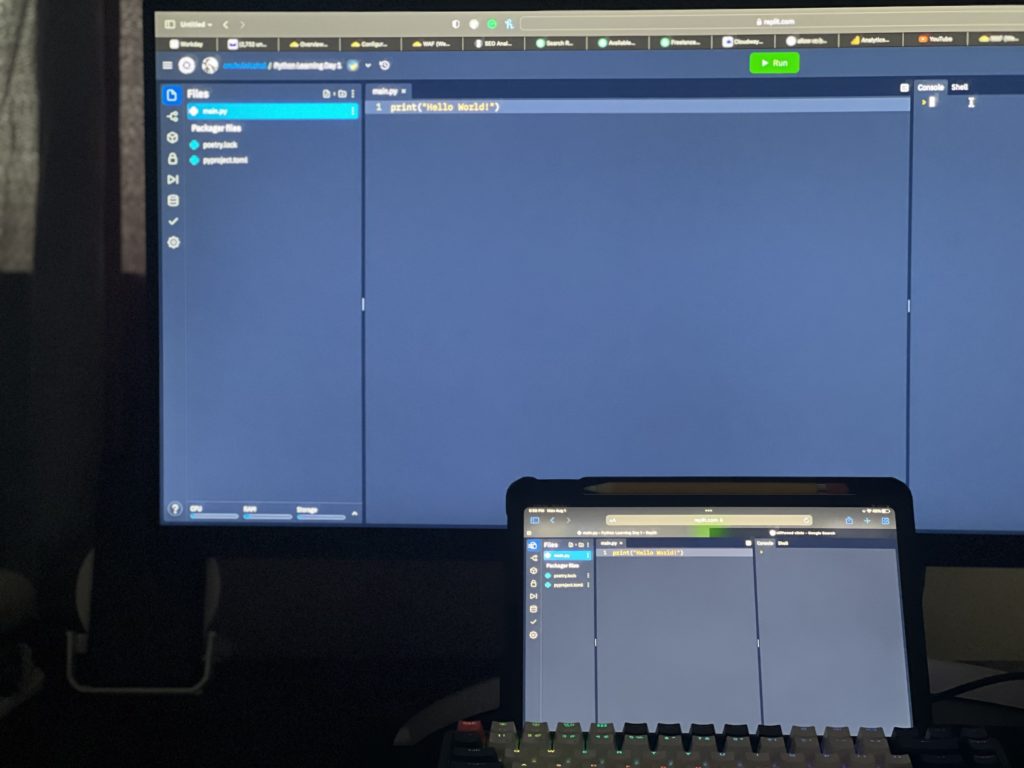
- Like the Koders application on iPad OS, you do not pay anything for CodeSanbox. Does it mean you are using the powerful CPU, GPU, Memory, and storage of the CodeSandbox server to do all? Yes, you are correct.
- Replit on iPad allows you to code on JS, React, AS, Ruby on Rails, Java 8, and Python, and you imagine off. Yes, you can not do Android programming on these IDEs.
- I see you have an iPad. Is it worth your time to code Android? Think of coding iPad/iOS OS applications. You have applications like Playgrounds and SwiftHub for that. You can not create proper applications, but you can learn intuitively.
My experience with Replit on iPad
I use an iPad for coding these days. It allows me to work from anywhere and everywhere. I got my wife one so that she can code while she travels abroad. Her MacBook resumes everything once she gets back.
We are not far away from the time when we can create proper Android/iOS applications on iPad. The cheapest of them can do everything quicker than the slow laptops and PC’s out there. We can already see a massive transition to ARM chips for daily computing. If an M1 Mac can build Android Applications, why not the M1 iPads?
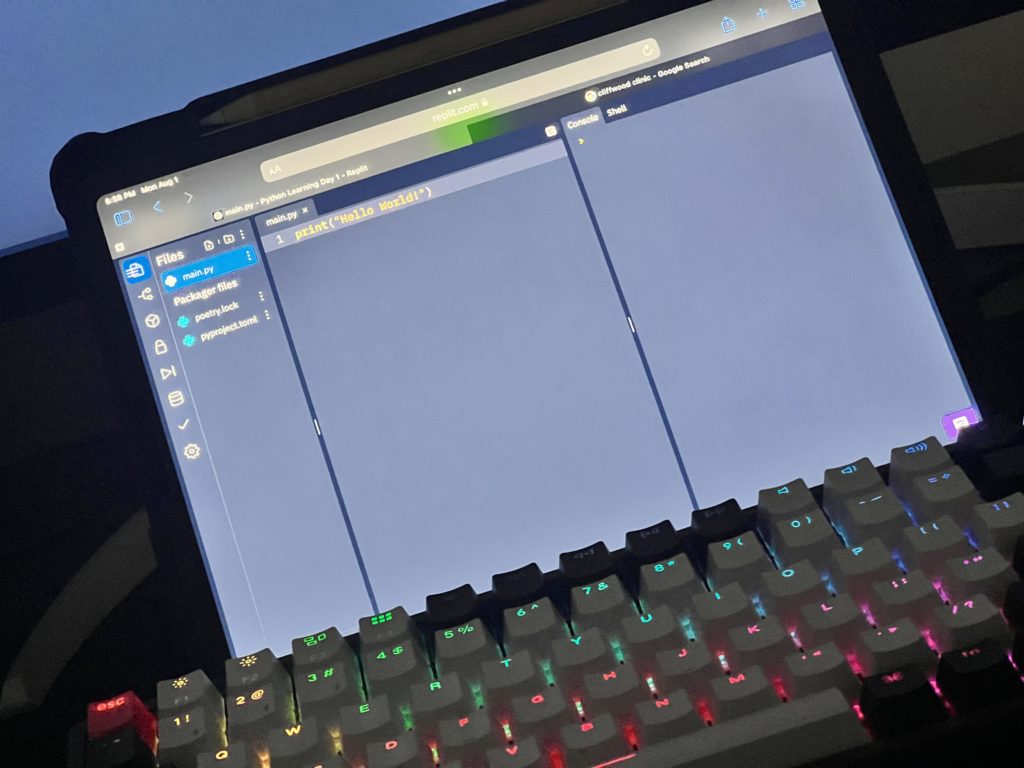
M1 is just an example. An entry-level iPad 9th generation can handle these tasks at the same levels as these M1 chips. We highly recommend iPads for students who are beginners as they can code and take notes. Experts, can code and resume the work on their powerful desk stations.
Want to learn about Coding on iPad? We have our sponsor:
Also, we recommend taking courses on Skillshare and Udemy if you are a beginner. You can create a Cornell template on your iPad and beautifully take notes for learning and remembering things. If you choose to learn on Skillshare then you can use our PROMO CODE – ANNUAL30AFF to get 30% off on your new learning course.
Do you suggest us to create an article for creating a Cornell note template for your iPad? Let us know your suggestions in the comments section below. Also, if you liked reading this short article, you may want to read, “How to enable Windows 11 Taskbar on Windows 10?”. Check out our Article by clicking here.


